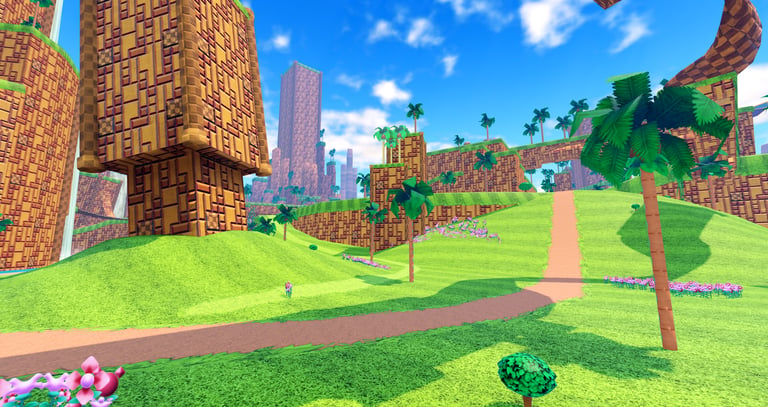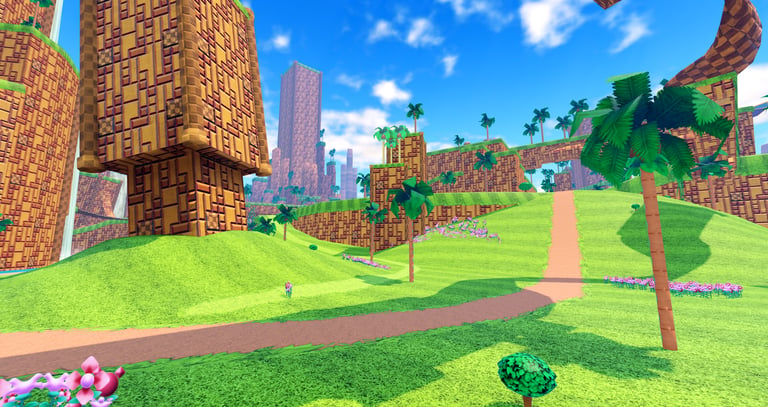Sonic Speed Simulator
Project Name:
Worked at Gamefam for roughly two years, with my final year and a half being devoted to working on the insanely popular Sonic Speed Simulator, which boasts over 1 billion plays and maintains a CCU of 6000+ after two years. In my time on the project, I worked closely with a talented team of internal game designers, programmers, and other artists in conjunction with the top brass over at SEGA's own Sonic Team to create a fun, lightning fast experience optimized for desktop and mobile play.
Responsibilities:
Lead the Level Design and Art Pass for several areas including Emerald Hill Zone and Synth City.
Greyboxing environments.
Art and Lighting passes.
Art Assets (Prop modeling, landscapes, 2D textures, optimization (triangle reduction, texture atlases, trim sheets, etc.)
Optimizing environments for mobile performance on devices as old as the iPhone 6.
Communicating with Sega regarding approvals, revision requests, and feedback on art and design.


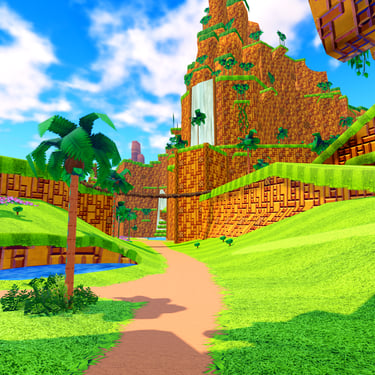
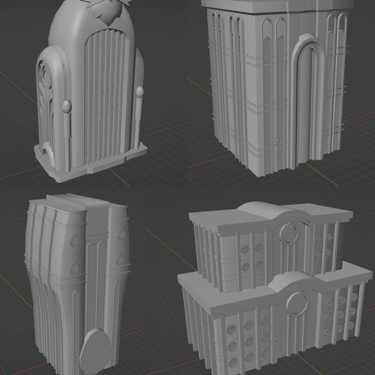
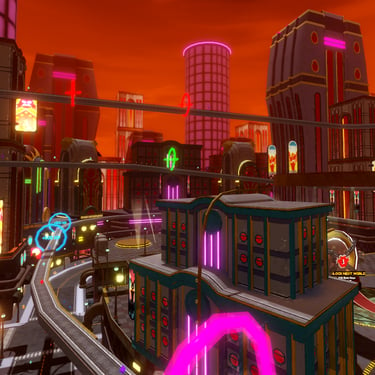

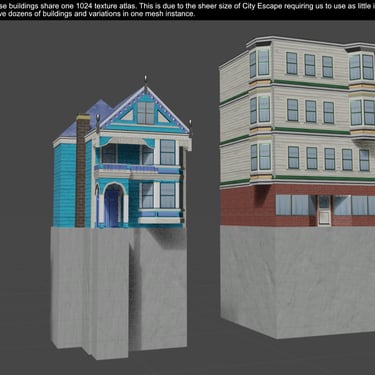
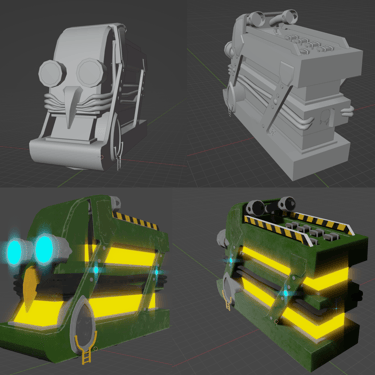


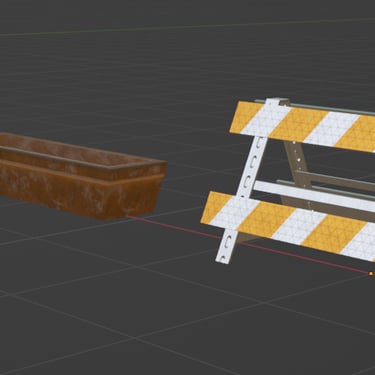

Role: Level Designer, Environment Artist, 3D Art Generalist
Company: Gamefam, SEGA
Level Breakdown
Emerald Hill Zone 2.0
When work started on the version 2.0 (Rebirth) update for Sonic Speed Simulator, I was given the assignment of creating a new Emerald Hill Zone. The requirements were as follows:
The level must have a fun, continuous loop for casual players and the new "auto-run" system.
Must have secondary paths where players can grind out currency rather than experience.
Must make good use of gimmicks and the movement system.
The level should run well on target platforms (iPhone 6 - PC)
The level should look nice :)
The Sketch:
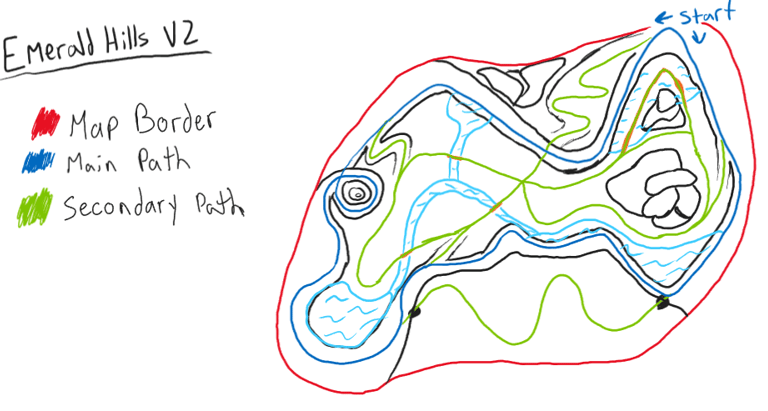
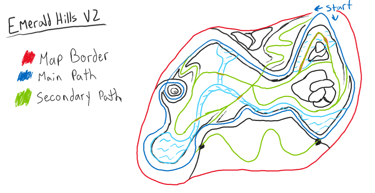
The first thing I did was sketch out a rough design for the map, knowing full well that it would change significantly during the actual design and testing phase. The main path was inspired by the likes of Mario Kart in that it is a wacky, multi-level and asymmetrical path that isn't your basic race track oval. From there, I filled in a secondary path that players could use while exploring the dead space within the loop. I then connected the secondary path to the main so players could interchange between the two from almost anywhere on the map. Geographic details like rivers, lakes, and cliffs were also approximated here.
Blockout Stage:
One of SEGA's largest pieces feedback from the original Emerald Hill Zone in Sonic Speed Simulator is that gameplay-wise, it didn't resemble the original level in any way whatsoever. This is due to the original having been built for a different internal design spec focused on overly simplistic gameplay. With 2.0, I was excited to really bring the level to life in 3D the way it deserved.
When I started blocking out the main path, I made them appear as tall cliffs with the idea that the lower side areas are down on some ground level hills, like a sort of canyon. This would give the map a unique sense of verticality and would later make for some fun platforming for experienced players. The aesthetic though was inspired by a Japanese Sonic 2 commercial from the 90's. From there I worked on integrating small snippets of the original level. This provided fun homages, and also gave me an excuse to bring in more platforming elements.
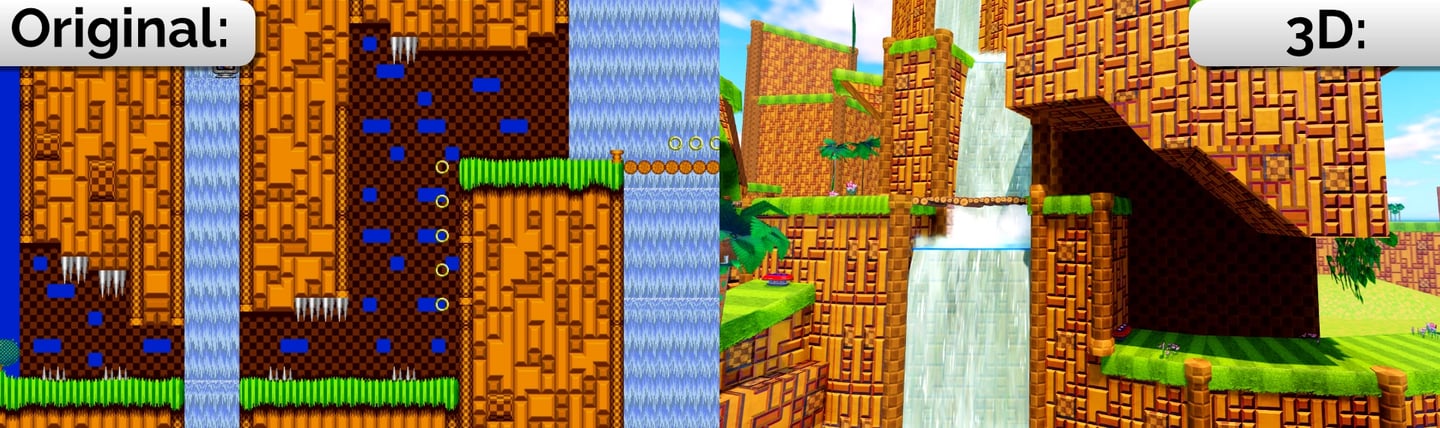
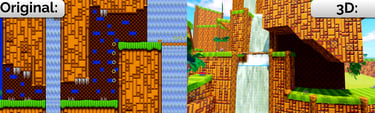
After the main path was complete, I began sculpting the terrain below with Roblox's voxel terrain tool. The terrain phase was pivotal for pulling this environment together. As such I focused on creating several paths to bridge the main path's entrance points. By this point I was using my original drawing as a guide, but was constantly making changes as I hit the play button and disliked how things flowed. During playtests, programmers also gave us a new "boost" ability to play with so I carved paths through hills and made the lower area feel layered in it's own way. This not only made for a more visually interesting environment, but it also created a sandbox where players could boost up hills and use them as ramps or launch pads to reach higher plateaus. They could also create their own shortcuts from the ground to the main loop. Every part of the terrain was tested and iterated upon to make it entertaining and visually pleasing to traverse through no matter what direction the player pivots off to.
By the time I was finished with the terrain, the map was about 75% complete thanks to our ability to recycle the PBR Cliff and Grass materials I had made previously. These two simple things make up for a lot of Sonic's aesthetics. However, there were no decorations at this point and the terrain needed to have funky contrasting colors and materials to make it workable in the art pass so unlike most blockouts, which I find beautiful...this one was kind of...ugly.
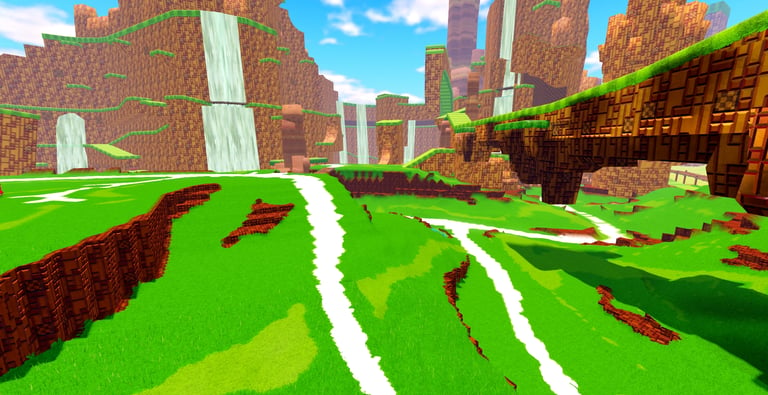
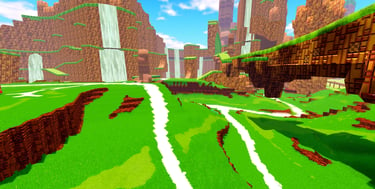
A screenshot from the end of the blockout. Not exactly pretty.
The Art Pass:
During the first stage of the art pass, I created a few different props based on the original 2D level such as trees, blocky bushes and flowers. It was extremely important to SEGA that these things maintained a very strong visual similarity to their pixel art counterparts. This was a sentiment that permeated the entire level, as I was instructed to keep many of the cliffs strictly vertical, or with extremely little natural looking shape in order to respect their original design. Luckily for me, this meant that I didn't have to make a ton of changes from the blockout in that regard.
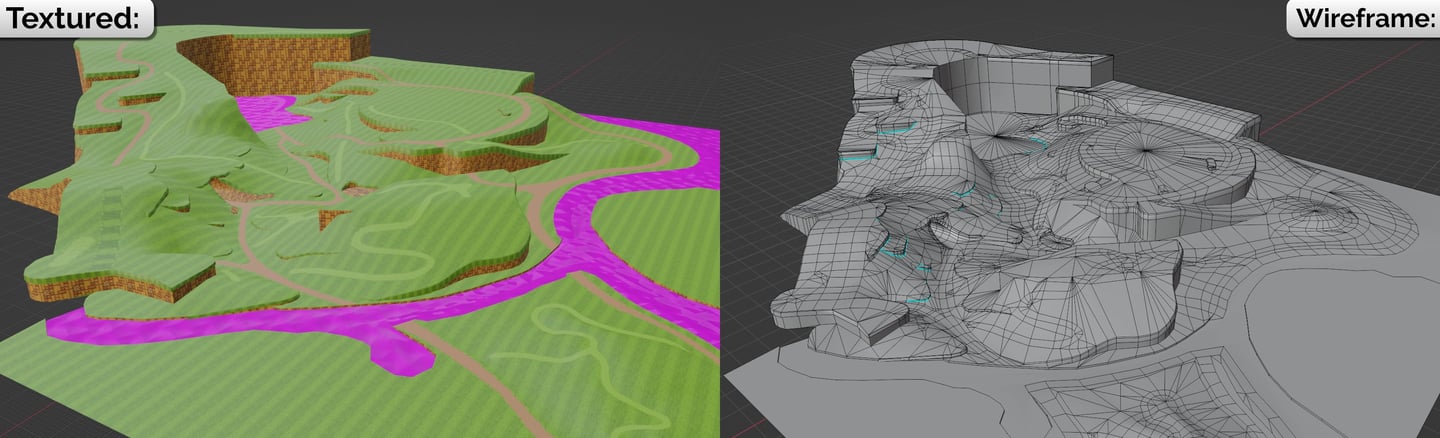
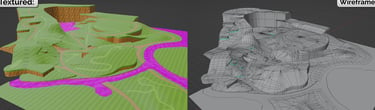
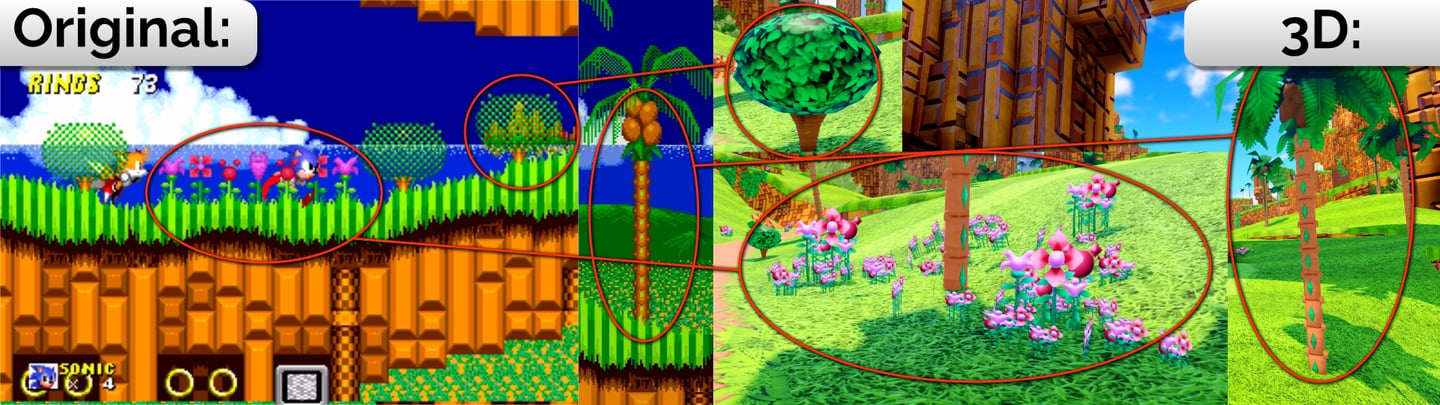

After creating the new decorations and populating the map with the new props alongside some other previously-existing ones such as vines, I turned my attention back to the terrain. Unfortunately, while Roblox's voxel terrain is easy to work with and sculpt...it isn't the most optimized thing to try and run on a phone. Such terrain was one of the leading causes for crashes and poor performance in 1.0.
So for the 2.0 update, we elected to "sketch" with the voxel terrain and then remesh it in blender. This unfortunately means we sacrificed fancy 3D grass, but it gave us the ability to use our own PBR materials for the terrain and properly stylize environments. In the case of Emerald Hill Zone, the voxel terrain created in Roblox was about 5,000,000 triangles. No wonder phones were being set on fire. I then took some time to remesh the terrain from scratch. Remember how I said that the blockout terrain needed crazy contrasting colors and materials? That was strictly so I could see the difference between the three different path types during this remeshing process. The only hard requirement here is that the final mesh had to be below Roblox's maximum 10,000 triangle limit for meshes. The final result was roughly 9,500 triangles. Talk about savings.
And that's it! After uploading the mesh and removing the old voxel terrain, all I had to do was go through and ensure there were no trees, bushes, flowers, or other props mysteriously floating above the terrain. Some lighting adjustments and small changes were made during the approval process, but all things considered Emerald Hill Zone was complete!